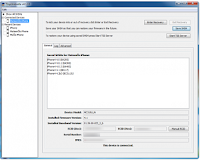 These are instructions on how to backup your SHSH blobs using TinyUmbrella for Windows.Additional Note:You can only Save blobs of those firmware's which are currently getting signed by Apple .It's Means you can't save blobs for any lower version. 1.Download the latest version of Firmware Umbrella from here to your Desktop.
These are instructions on how to backup your SHSH blobs using TinyUmbrella for Windows.Additional Note:You can only Save blobs of those firmware's which are currently getting signed by Apple .It's Means you can't save blobs for any lower version. 1.Download the latest version of Firmware Umbrella from here to your Desktop.2.Right Click umbrella-4.1.13.exe and Choose Run as administrator from the contextual popup menu.If you get a Windows Security Alert, make sure both boxes are checked, and hit Allow Access.
4.Click the Save SHSH button.
5.Once completed you will notice a new entry in the Saved SHSHs for iPhone list confirming the successful save of your SHSH blobs.
Source URL: http://k12-information.blogspot.com/2011/09/how-to-backup-shsh-blobs-using.htmlVisit Techno Information for Daily Updated Hairstyles Collection














