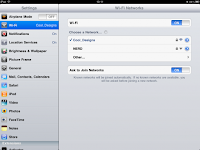 When your iPhone, iPad or iPod touch is not connected to a WiFi network and it sees one, it will ask if you want to join. This is a really handy feature when you want to join it however what about if you don’t? If you are in an area with a lot of networks it can quickly become very irritating, dealing with these pop ups. Well the good news is that you can stop it from happening.
When your iPhone, iPad or iPod touch is not connected to a WiFi network and it sees one, it will ask if you want to join. This is a really handy feature when you want to join it however what about if you don’t? If you are in an area with a lot of networks it can quickly become very irritating, dealing with these pop ups. Well the good news is that you can stop it from happening.-Start off by selecting Settings
-Then open WiFi
-Scroll down to the bottom of the page
-Flick the toggle switch for Ask to Join Networks to Off
That is all there is to it. You will no longer receive pop ups asking you to join WiFi networks. Of course if you do want to join a network you will have to do it manually from now on.
-Start off by selecting Settings
-Then open WiFi
-Select the network you want to join
-Enter any password needed to access that networkSource URL: http://k12-information.blogspot.com/2011/09/how-to-stop-iphone-or-ipad-asking-to.html
Visit Techno Information for Daily Updated Hairstyles Collection














