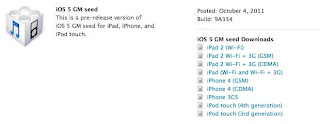
Few minutes ago we broke the news when Apple released iOS 5 GM (Gold Master) which is the pre-final version of iOS 5. Final version of iOS 5 scheduled to release for public by October 12 as Apple confirmed in it's event today in Cupertino. Now let's check out iOS 5 Full Changelog after the jump.
Accounts
When creating an iCloud account, you can use any Apple ID as long as it is a full email address and not a MobileMe account. If you have a MobileMe account, you can move that account to iCloud. You can find more information at: http://me.com/move
AirPlay
Starting in iOS 5, AirPlay is enabled by default for video content in applications and websites.
In iOS 5, AV Foundation adds support for video playback via AirPlay.
APIs
The NSNetService class and CFNetService APIs do no include P2P interfaces by default. To browse, register, or resolve services over P2P interfaces, an application needs to use the Bonjour DNSService*() APIs noted below.
Setting the interfaceIndex parameter to kDNSServiceInterfaceIndexAny in the following API’s will not include P2P interfaces by default. To include P2P interfaces, you must now set thekDNSServiceFlagsIncludeP2P flag when using kDNSServiceInterfaceIndexAny or set the interfaceIndex to kDNSServiceInterfaceIndexP2P. The affected APIs are:
DNSServiceBrowse
DNSServiceRegister
DNSServiceResolve
DNSServiceRegisterRecord
DNSServiceQueryRecord
API Validation
In the iOS 5 development tools, it is possible to extract APIs used by an application and have them checked for use of private APIs. This option is offered when you validate your application for app submission.
Apple TV
The Apple TV Software enables users to mirror the contents of an iPad 2 to an Apple TV (2nd generation) using AirPlay. This software also enables Photo Stream on Apple TV so users can access photos stored in iCloud. Apple TV Software beta is being provided to test the latest AirPlay functionality with your iOS 5 apps and web sites. If you wish to install Apple TV Software beta on your device, you must first register your device UDID in the iOS Developer Program Portal.
Automatic Reference Counting
In Xcode, if the configuration is set to Device and there is a space in the path of one of the source files (more commonly, the project is inside a directory with spaces), the “Convert to Automatic Reference Counting” step (after Precheck) will fail with error: Error in format of file: .If encountered, the user should switch to Simulator and retry the migration.
Binary Compatibility
On applications linked against the iOS 5 SDK, scroll view content offsets will no longer be rounded to integral pixels during a pinch gesture.
GameKit
Match data for turn-based matches is limited to 4 KB.
FIXED: Auto-matching with the turn-based view controller does not work. Invites or the direct auto-match API can be used as a workaround.
iCloud Backup
Backups made prior to September 22nd are no longer available. It is strongly advised to upgrade to this version of iOS 5 in order to continue backing up your devices
iCloud Storage
In the iCloud key-value store, the maximum number of keys has been raised to 256.
All newly generated provisioning profiles are now automatically enabled for iCloud. If you are using an Xcode managed Team Provisioning Profile, click refresh in the Xcode Organizer to obtain a new iCloud-enabled profile. To enable all other provisioning profiles for iCloud, simply regenerate your profiles in the iOS Provisioning Portal.
If your application is using the NSMetadataQuery class, you must set a predicate and the predicate is now honored. But the predicate is an NSPredicate-style predicate, not a Spotlight-style predicate. An example of the difference is that you must use LIKE instead of = for wildcard matching. The differences are defined in more detail at:http://developer.apple.com/library/mac/#documentation/Cocoa/Conceptual/Predicates/Articles/pSpotlightComparison.html#//apple_ref/doc/uid/TP40002370-SW1.
The setSortDescriptors: method of NSMetadataQuery is not supported.
To enable iCloud storage within your apps in iOS 5, click the Enable Entitlements checkbox in the Summary pane of your project. Xcode creates a custom entitlements file for your project that automatically includes your Team ID. You can add additional iCloud Container values as required by your application. (Note that you must regenerate your existing provisioning profiles, either with Xcode or in the iOS Provisioning Portal, to use iCloud storage.)
The container identifier string you pass to the URLForUbiquityContainerIdentifier: method of NSFileManager must include the team ID at the beginning of the string. As a convenience, you can pass nil to retrieve the first document container ID specified in your app’s entitlements.
In iOS 5, files that are protected via Data Protection cannot be used with iCloud Storage APIs.
File presenters—objects that adopt the NSFilePresenter protocol—do not receive some of the messages that they are supposed to receive, including:
presentedSubitemDidChangeAtURL:
As a work around, implement the relinquishPresentedItemToWriter: method and check to see if the writer actually wrote when your file presenter reacquires the file.
If you report a bug related to the iCloud storage interfaces, please include the logs collected during your debugging session. To generate these logs, you must install a special debug profile on your device.The debug profile can be obtained from http://connect.apple.com. This profile enables the generation of debug logs that are needed to diagnose any problems using iCloud storage. The instructions to collect the logs are:
Install the profile. (The easiest way to do this is to mail it to yourself and open the attachment on your device.)
Reproduce the bug.
Sync with iTunes to pull the logs off your device.
Attach the logs to your bug report. You can find the logs in ~/Library/Logs/CrashReporter/MobileDevice/DeviceName/DiagnosticLogs.
These logs can grow large very quickly, so you should remove the profile after you have reproduced the problem and pulled the logs of your device.
File names are case-insensitive in Mac OS X but case-sensitive in iOS. This can lead to problems when sharing files between the two using iCloud. You should take steps on iOS to avoid creating files whose names differ only by case.
iTunes
The version of iTunes that comes with the GM release cannot sync devices that have the beta 7 software installed. To avoid this problem, do the following:
Sync any devices that have beta 7 installed to the version of iTunes that came with beta 7.
Upgrade iTunes to the version that comes with the GM release.
Connect the device and install the GM software. (Understand that you might see a failure to sync error when you first connect the device.)
After installing the GM software, restore from your backup you made in step 1.
Music Player
FIXED: When deleting a song or video from Music/Videos on the device, the Music Player app crashes.
Security
In iOS 5, the signing of certificates with MD5 signatures is not supported. Please ensure that certificates use signature algorithms based on SHA1 or SHA2.
Springboard
Push and local notifications for apps appear in the new Notification Center in iOS 5. Notification Center displays notifications that are considered “unread.” To accommodate push and local notifications that have no unread status, set your application’s badge count to 0 to clear that app’s notifications from Notification Center.
UI Automation
When using the performTaskWithPathArgumentsTimeout method of UIAHost in a UI Automation script where the API outputs excessively (say, thousands of lines of text) to standard out or standard error, the task may deadlock until the timeout is reached, at which point it will throw a JavaScript exception.
The lock() and unlock() functions of UIATarget have been replaced with the lockForDuration() function.
In iOS 5, you can now trigger the execution of a UI Automation script on an iOS device from the host terminal by using the instruments tool. The command is:
instruments -w -t
When using the cli instruments for UI Automation you can now target the default Automation Template and pass the script and results path into the tool as environment variable options. For example:
instruments -w -t /Developer/Platforms/iPhoneOS.platform/Developer/Library/Instruments/PlugIns/AutomationInstrument.bundle/Contents/Resources/Automation.tracetemplate -e UIASCRIPT
Source URL: http://k12-information.blogspot.com/2011/Visit Techno Information for Daily Updated Hairstyles Collection
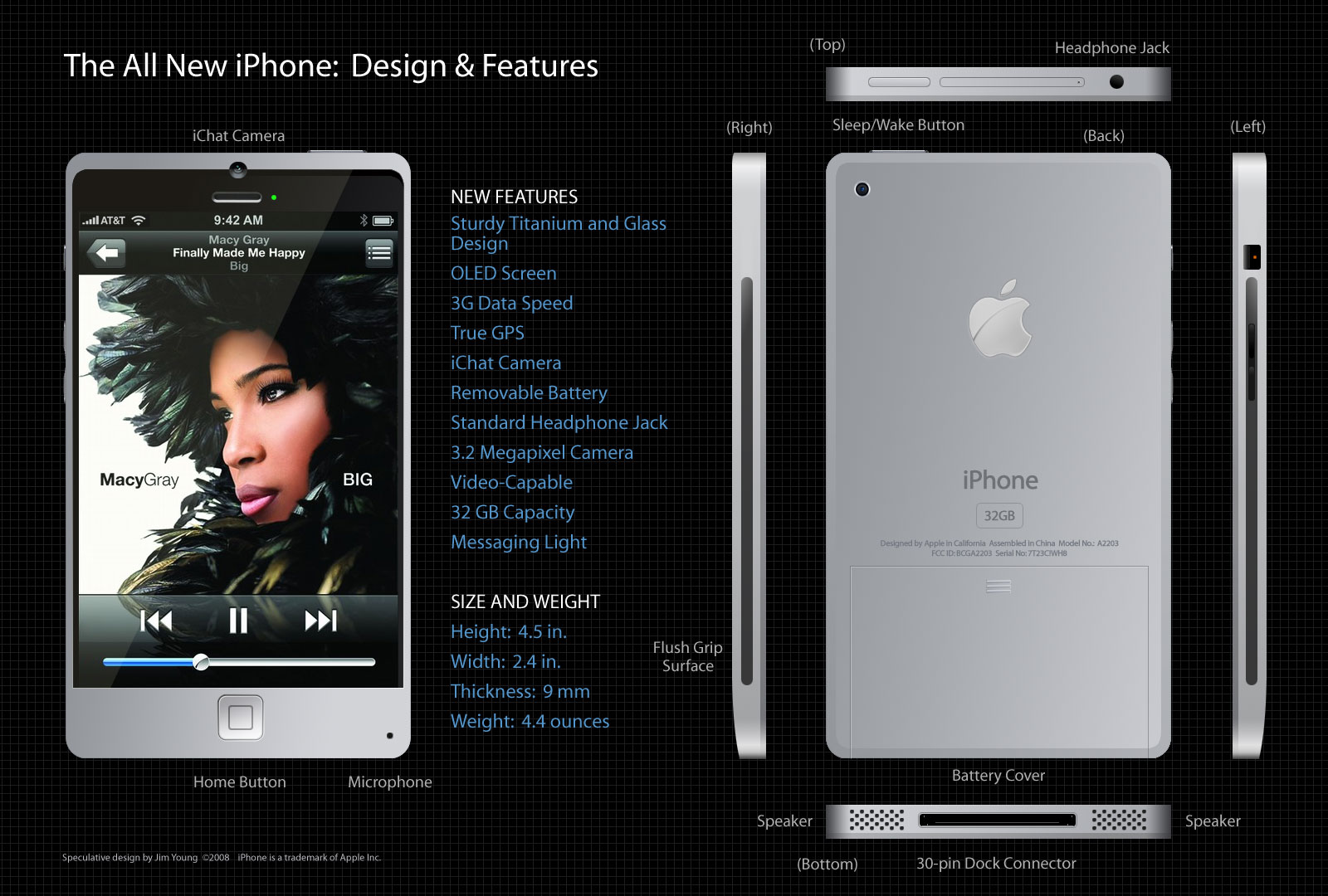
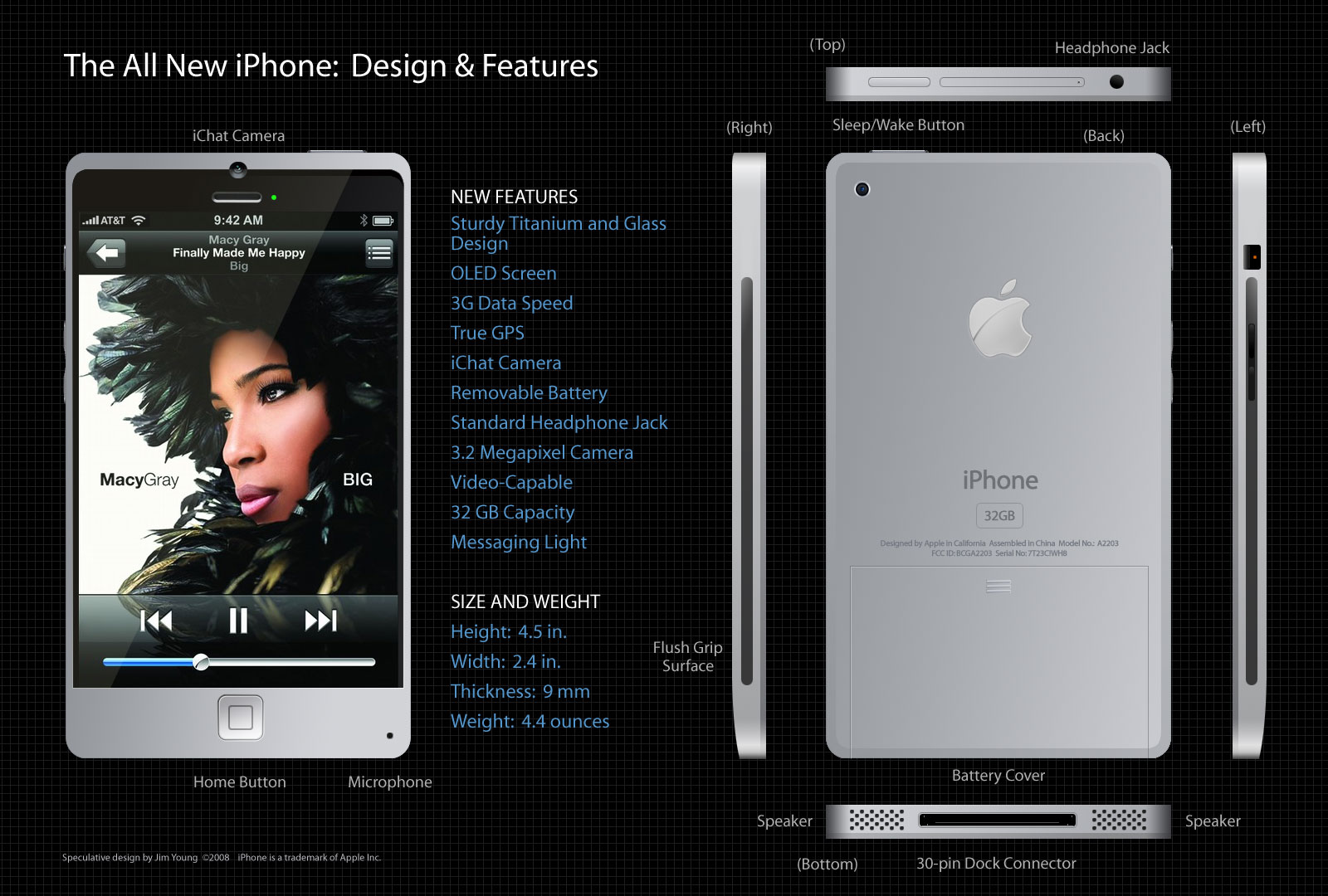

 As we have just reported iOS 5 Golden Master has been seeded to developers but you can download it from HERE. If you are worried about the jailbreak, Don’t be.
As we have just reported iOS 5 Golden Master has been seeded to developers but you can download it from HERE. If you are worried about the jailbreak, Don’t be.  Are you a TomTom iPhone app user? Ever wish that your little 3.5? screen was just a bit bigger for GPS navigation? Perhaps, I don’t know, say.. 9.7? big for example? Oh, you have? Then you’re in luck, as the sat nav company has announced that it will be bringing its popular iPhone app to the iPad – and it won’t cost existing owners a penny.
Are you a TomTom iPhone app user? Ever wish that your little 3.5? screen was just a bit bigger for GPS navigation? Perhaps, I don’t know, say.. 9.7? big for example? Oh, you have? Then you’re in luck, as the sat nav company has announced that it will be bringing its popular iPhone app to the iPad – and it won’t cost existing owners a penny. When you are talking about slim, modern day tablets, the iPad was the first to market. Before Apple’s slate, the “tablet” category was filled with clunky devices that ran desktop software and carried price tags over $1,000. Obviously, being first has paid off for the company in dividends. I don’t think anyone would argue that the iPad has dominated the tablet market over the last two years, and it doesn’t seem to be slowing down anytime soon…
When you are talking about slim, modern day tablets, the iPad was the first to market. Before Apple’s slate, the “tablet” category was filled with clunky devices that ran desktop software and carried price tags over $1,000. Obviously, being first has paid off for the company in dividends. I don’t think anyone would argue that the iPad has dominated the tablet market over the last two years, and it doesn’t seem to be slowing down anytime soon… Apple today announced iPhone 4S packed with new features including Apple's dual-core A5 chip; all new camera with advanced optics; full 1080p HD resolution video recording; and Siri, an intelligent assistant that helps you get things done just by asking. With the launch of iPhone 4S also comes the launch of iOS 5, the world's most advanced mobile operating system with over 200 new features; and iCloud, a breakthrough set of free cloud services that work with your iPhone, iPad, iPod touch, Mac or PC to automatically and wirelessly store your content in iCloud and push it to all your devices.
Apple today announced iPhone 4S packed with new features including Apple's dual-core A5 chip; all new camera with advanced optics; full 1080p HD resolution video recording; and Siri, an intelligent assistant that helps you get things done just by asking. With the launch of iPhone 4S also comes the launch of iOS 5, the world's most advanced mobile operating system with over 200 new features; and iCloud, a breakthrough set of free cloud services that work with your iPhone, iPad, iPod touch, Mac or PC to automatically and wirelessly store your content in iCloud and push it to all your devices. President Obama has the power to be the first one in the world to get his iPad , this is the summery of Obama’s words in this video .President Obama revealed in an interview with ABC News that Steve Jobs himself gave the president an iPad 2, and likely before the public launch. The quote from the video is:
President Obama has the power to be the first one in the world to get his iPad , this is the summery of Obama’s words in this video .President Obama revealed in an interview with ABC News that Steve Jobs himself gave the president an iPad 2, and likely before the public launch. The quote from the video is: Now after it’s main event of the year Apple has posted the video of the new iPhone 4S which describes all features of iPhone 4S which made a revolution in iPhone features and as usual Apple surprises the world with awesome smart phone.
Now after it’s main event of the year Apple has posted the video of the new iPhone 4S which describes all features of iPhone 4S which made a revolution in iPhone features and as usual Apple surprises the world with awesome smart phone. As expected Apple announced today a new significant iOS upgrade, the Assistant feature that should offer iPhone 4S users an even-better, voice control based, smartphone experience.
As expected Apple announced today a new significant iOS upgrade, the Assistant feature that should offer iPhone 4S users an even-better, voice control based, smartphone experience.  Curious how to restore your iPhone, iPad, or iPod touch when it’s acting funny and nothing else will work?
Curious how to restore your iPhone, iPad, or iPod touch when it’s acting funny and nothing else will work?  To create an iTunes App Store account without a credit card please follow the steps below. In order to create an account without a credit card, you must make sure you are in the App Store, not the iTunes Store.
To create an iTunes App Store account without a credit card please follow the steps below. In order to create an account without a credit card, you must make sure you are in the App Store, not the iTunes Store. iPhone 4 is here, it’s awesome, and everyone wants one. But what’s it going to set you back? What is the price of the phone and what’s the cost of the new AT&T data plans? How much is it to upgrade from an existing iPhone? Can you buy one without a contract? You know that iPhone 4 availability began on June 24, and now you’ll know how much it’s actually going to cost to get in your hands. This is the ultimate iPhone 4 pricing guide, read on.
iPhone 4 is here, it’s awesome, and everyone wants one. But what’s it going to set you back? What is the price of the phone and what’s the cost of the new AT&T data plans? How much is it to upgrade from an existing iPhone? Can you buy one without a contract? You know that iPhone 4 availability began on June 24, and now you’ll know how much it’s actually going to cost to get in your hands. This is the ultimate iPhone 4 pricing guide, read on.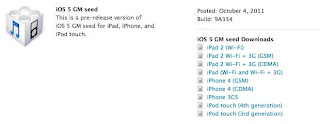 Few minutes ago we broke the news when Apple released iOS 5 GM (Gold Master) which is the pre-final version of iOS 5. Final version of iOS 5 scheduled to release for public by October 12 as Apple confirmed in it's event today in Cupertino. Now let's check out iOS 5 Full Changelog after the jump.
Few minutes ago we broke the news when Apple released iOS 5 GM (Gold Master) which is the pre-final version of iOS 5. Final version of iOS 5 scheduled to release for public by October 12 as Apple confirmed in it's event today in Cupertino. Now let's check out iOS 5 Full Changelog after the jump.
 3gs 1015 error fixed successfully with 4.2.1 custom firmware.
3gs 1015 error fixed successfully with 4.2.1 custom firmware. One of Limera1n blog readers was able to downgrade his iPhone 3GS from iOS 4.3.5 to 4.1 firmware. Let's check his simple guide to downgrade 4.3.5 to 4.1 after the jump.
One of Limera1n blog readers was able to downgrade his iPhone 3GS from iOS 4.3.5 to 4.1 firmware. Let's check his simple guide to downgrade 4.3.5 to 4.1 after the jump.