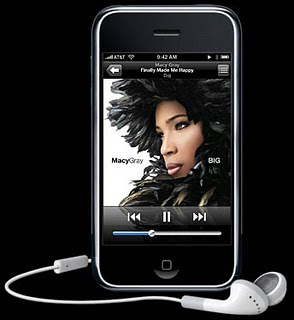If your IPhone showing following issues.....
* IPhone display freezing?
* IPhone doesnt detect by or appear in iTunes?
* IPhone cannot synchronize with iTunes on PC or Mac?
* Cannot make or receive calls, send or receive text messages?
* Cannot access e-mail or the web?
* IPhone simply wont turn on and does not respond to tap or button press?
To restore IPhone and reset the IPhone to default factory settings, follow these steps
1. Make sure that your IPhone is connected to the computer using USB 2.0 port and internet.
2. make sure you have the latest version of iTunes installed on your Mac or Windows PC. Run
iTunes program as a utility for restoring it. If you dont have any ITunes program, download it from the Apple website at http://www.apple.com/itunes/download.
3. Press Home and Power (sleep/wake button) buttons of your IPhone for 10 seconds. Once the screen is off and an Apple logo appears, release Prower button and continue pressing Home button while Apple icon appears until it shows a message Connect to iTunes. Then your IPhone is now ready for recovery.If your IPhone is not responsive and iTunes does not detect it we must put your phone in DFU mode.
4. Close iTunes and restart it again and the IPhone Icon in the ITunes program will appear at the left side menu.
5. Click the IPhone Icon and a menu will appear to restore it.
6. Click Restore and a downloading task will appear (it will download all the files around 160MB for the recovery from Apple server). Once the downloading is done, it will automatically restore all the IPhone base applications and your IPhone is ready for use.
Wait for the full restoration process to complete, and the IPhone will be back to the original settings state as when it left the manufacturing factory, typically a working phone again if you face any problem, unless it’s hardware related.
Visit Techno Information for Daily Updated Hairstyles Collection